Industry Expert Blogs
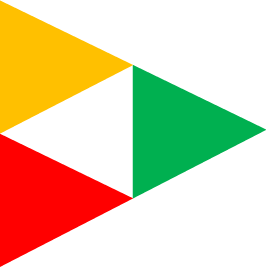
|
Case Study: How To Use Protocol Debug Analyzer To Simplify DebugArrow Devices Blog - Sudhanshu A RFeb. 17, 2015 |
No more straining your eyes & whacking your brain. Now you can debug without looking at complex waveforms or lengthy log files! Sounds impossible? Well, not anymore! Arrow Devices' Protocol Debug Analyzer tool (PDA) helps you do just that.
In a conventional IP debug session, verification engineers first look for a failure via clues in the log file and then switch to waveforms to analyze the exact sequence of events that led to the failure. But finding relevant information in a large log file is extremely difficult. Moreover, obtaining protocol level information from waveforms is equally challenging.
The PDA simplifies the debug process. It automatically detects and displays protocol errors seen in the simulation. It also presents interface data in a clean, protocol-defined format that helps in visualizing the interface traffic.
Through this case study, we show you how the Protocol Debug Ananlyzer (PDA) tool helps in significantly reducing debug time. We show you using snapshots from the PDA tool, how various features can be used to debug a failure. We also compare this with the debug process followed using conventional tools and demonstrate why and how you can save time using PDA.











